¶ Overview
Using the Real-Time Main Report, ADMIN type users can live monitor calls that their agents are on. This page will explain how to do so and the types of options that are available to monitor.
¶ Monitoring Steps
- Login as an
ADMINtype user (refer to your user roster) - Open the
Real-Time Main Reportby clicking theAgents Logged Intile at the top of the screen
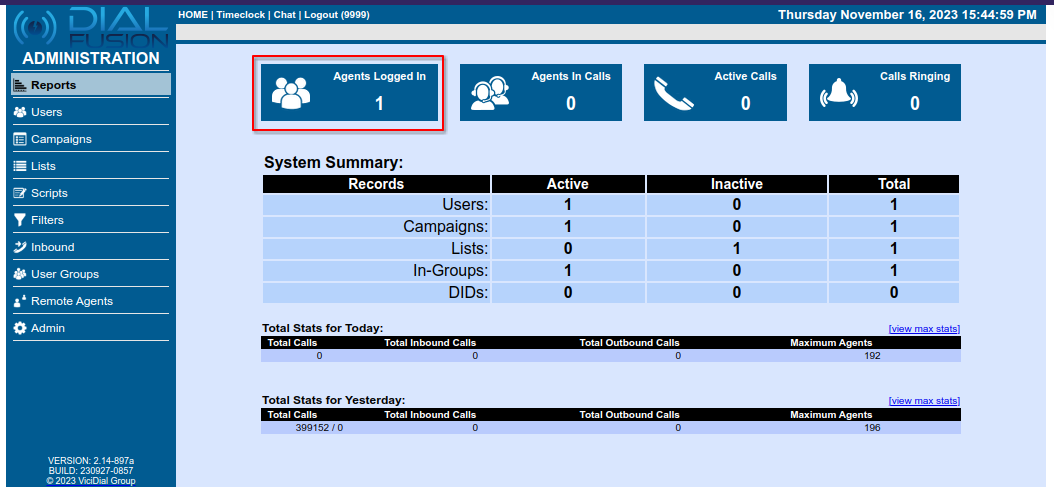
- Click
Choose Report Display Optionsat the top of the screen
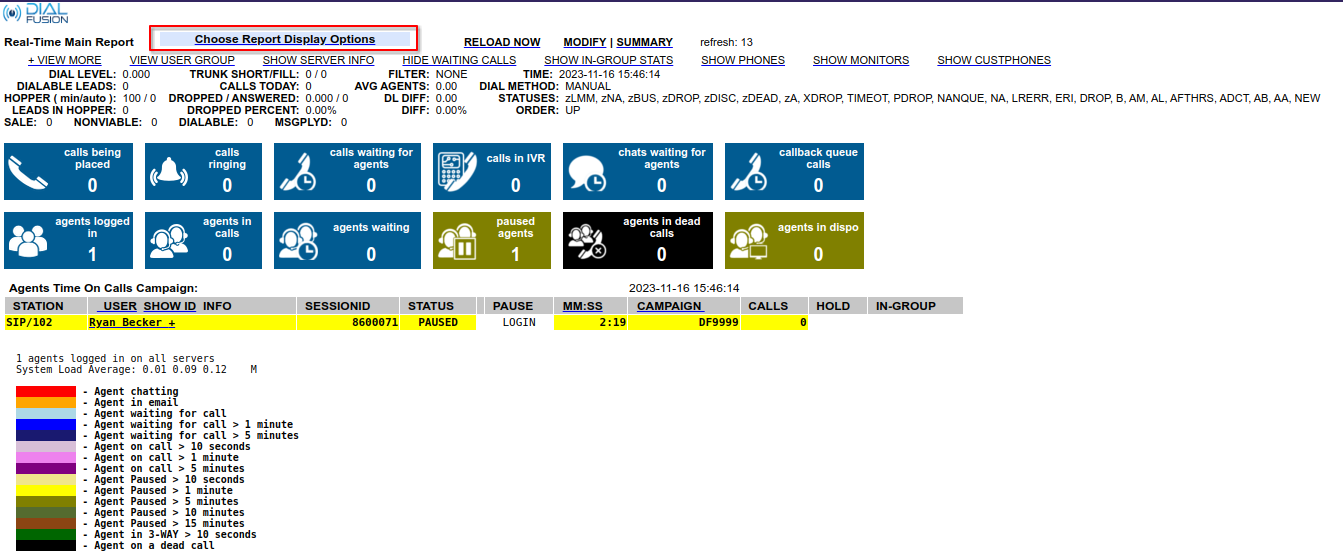
- Under
Monitor, choose the option you wish to use. Available options are:
a. MONITOR: Allows you to listen in on the call, but the agent and customer cannot hear you
b. BARGE: Allows you to listen in on the call, and both the agent and customer on the line can hear you if your microphone is active
c. WHISPER: Similar to BARGE, but only the agent can hear you and not the customer - Under
Phone, enter your User ID with the letter a at the end. For example, 9999a - Click
SUBMIT
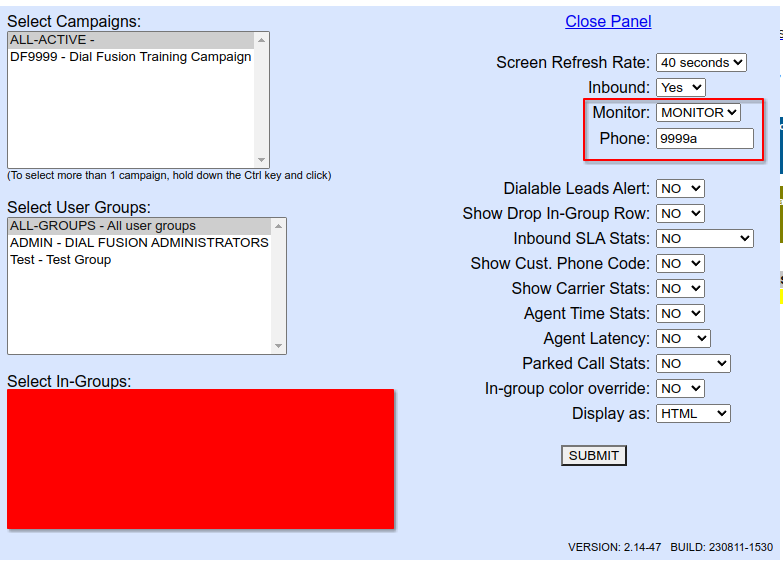
- The report page will reload, and a new column labeled
LISTENwill appear. Click on the LISTEN link next to the agent name to begin monitoring that agent
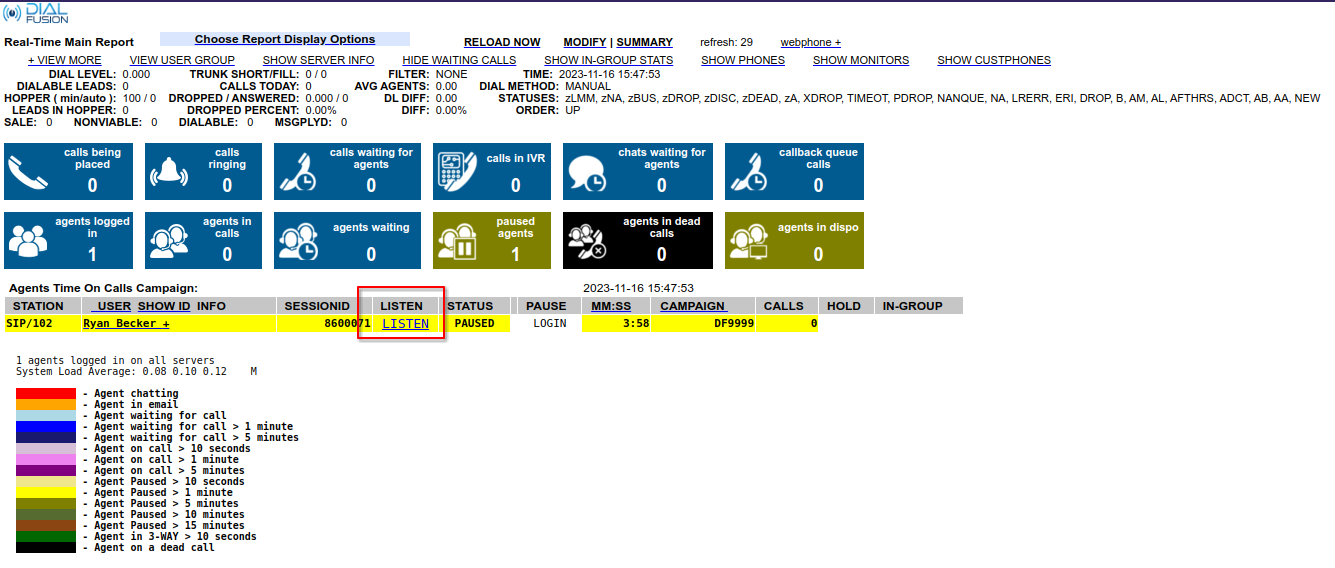
- To switch agents you are listening to, you need to hang up the existing call then select a new agent. To do so, click the
webphone +link at the top of the screen. Then, click the Phone icon to hang up the call. Click thewebphone -link at the bottom of the webphone panel to hide the phone and show the rest of your screen
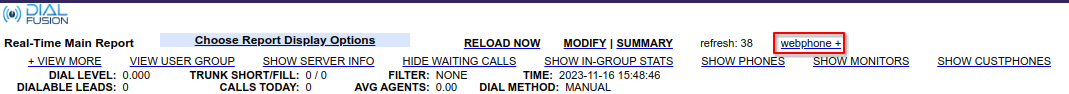
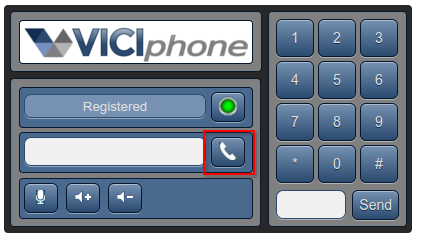
- Select a new agent to monitor by clicking their
LISTENlink