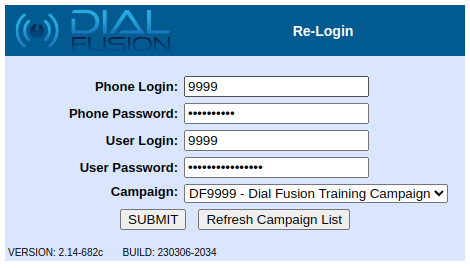¶ Overview
When logging in as an agent into the Dial Fusion system, two separate logins and passwords must be used to complete the login process. If passwords are saved in the agent's browser, this can cause future problems when logging in. This guide provides the proper steps to perform an initial login, as well as save a bookmark to allow the agent to login with one click in the future.
¶ Access Your Roster
All Managed Dial Fusion clients will have a user roster which lists all of their users, as well as their associated passwords and phone logins. You can find your roster by visiting Google Drive and clicking the Shared with me link in the sidebar, or your Dial Fusion Account Manager can provide you with the link to your roster. Note that your roster will have actual phone and user passwords filled in.
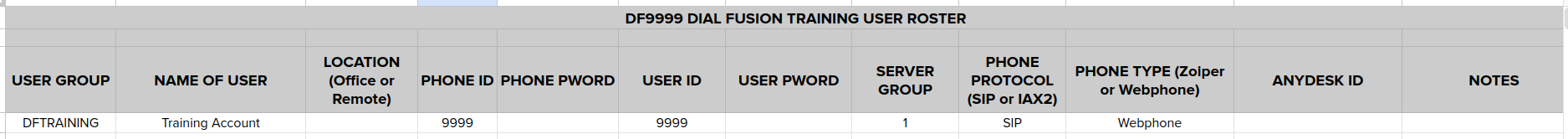
¶ Login Steps
- Access the Agent Login page by clicking this link and clicking
Agent Login. - Enter the specified
Phone IDandPhone Pwordfor this agent from your roster. ClickSUBMIT. If your browser asks to save the password, do not save the password.
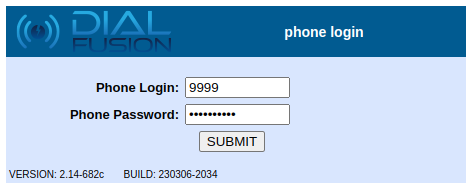
- Enter the specified
User IDandUser Pwordfor this agent from your roster. Ensure theCampaigndropdown has the proper campaign selected. ClickSUBMIT. If your browser asks to save the password, do not save the password. You may need to press the Tab key on your keyboard for theCampaignto populate after entering the user password. If the Campaign selection displays-- USER LOGIN ERROR --, double check that you entered the ID and password correctly.
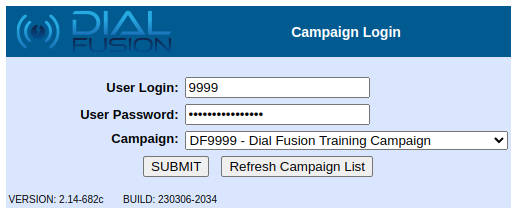
- The system should now log you in and attempt to launch the Webphone. If this is the first time this browser has been used to log into the Dial Fusion system, you will likely need to allow Microphone access.
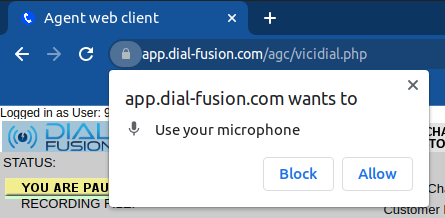
- Click the
LOGOUTbutton in the upper-right corner of the screen, next to the webphone.
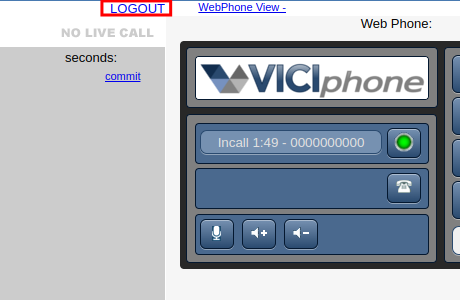
- Once you receive the
Logout Process Completescreen, click the link that saysCLICK HERE TO LOG IN AGAIN.
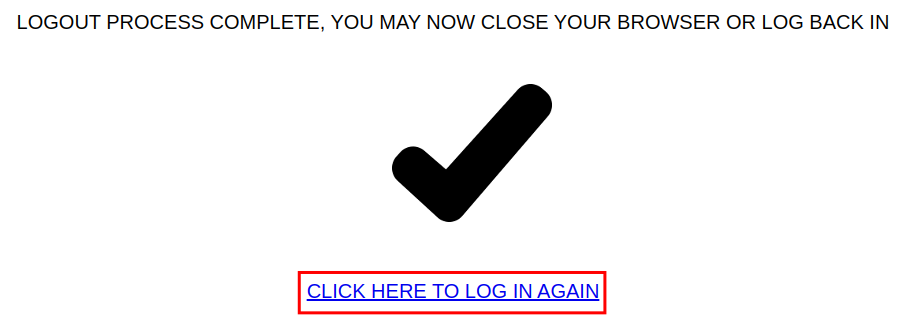
- You should now be on the
Re-Loginscreen. It is recommended at this point that you bookmark this page and save it in the bookmarks bar of the browser for easier access. We also recommend renaming the bookmark toXXX DIALER LOGINto distinguish it from other bookmarks that may be present. Loading this bookmark will bring up the login page with all necessary usernames and passwords filled in in the proper location. To create a bookmark in Chrome, pressCtrl-Don the keyboard, or click theStar Iconat the end of the address bar.
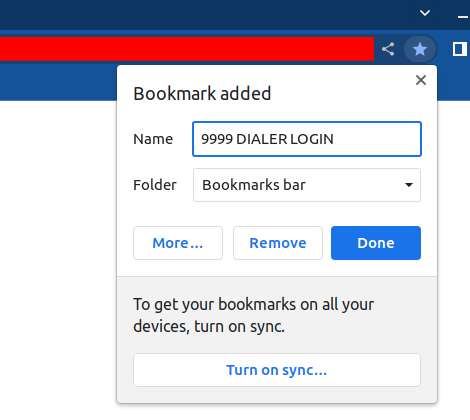
- Click
SUBMITand the agent will be logged back in and able to start their shift. - On the next login, the agent should be able to click the previously created bookmark, and they will be taken to the login page with all information filled in.