¶ Overview
A speed and ping test (often shortened to speed test or speedtest) is a diagnostic test that the Dial Fusion team can use to diagnose issues with call quality and reliability for agents connected to the system. When experiencing issues with call quality such as delays or choppy audio, a speed test is usually the first thing we will request in order to troubleshoot issues, as well as information such as if the agent is connected with a wired or wireless connection, if there are any other agents sharing the same internet connection, and if they are experiencing issues also. Keep in mind that even if a speed test shows positive results, there may be other factors that influence the call quality. It is important to know how to interpret these test results as well as select the proper test server.
¶ Selecting a test server
By default, most speed tests will default to a server that is geographically closest to where the user is requesting the test from. This is a good test to ensure that they are receiving the internet speeds which they are paying for, but this method does not give a true result of the user's connection to the Dial Fusion servers. Speeds tend to decrease and ping times tend to increase when traveling large distances, esepcially when crossing country or continent borders. For this reason, it's important that any test run for Dial Fusion's use is made to a server in Tampa, Florida, USA, which is where Dial Fusion's servers are located. Most speed test sites will allow you to pick a different server before the test begins.
¶ Running a test
Dial Fusion hosts a custom speed test that allows users to easily pick a server located in Tampa, and that additionally provides a Jitter result in addition to the usual Ping, Download, and Upload results. Dial Fusion's speed test can be accessed from this link. Once the test loads, click the dropdown next to the server name below the Go button. Then, enter Tampa in the search box to view a list of servers located there. Any server in the list should work fine. Ensure the server selection shows Tampa, FL, then click the Go button.

After the test finishes, you will be presented with your results. You may either provide a screenshot of the test results to us, or you can click on the Copy Link button to provide us with a direct link to the results.
¶ Interpreting test results
Once the test concludes, you will be presented with 4 different measurements that show the results of the test. They are explained below as well as what issues they can potentially cause.
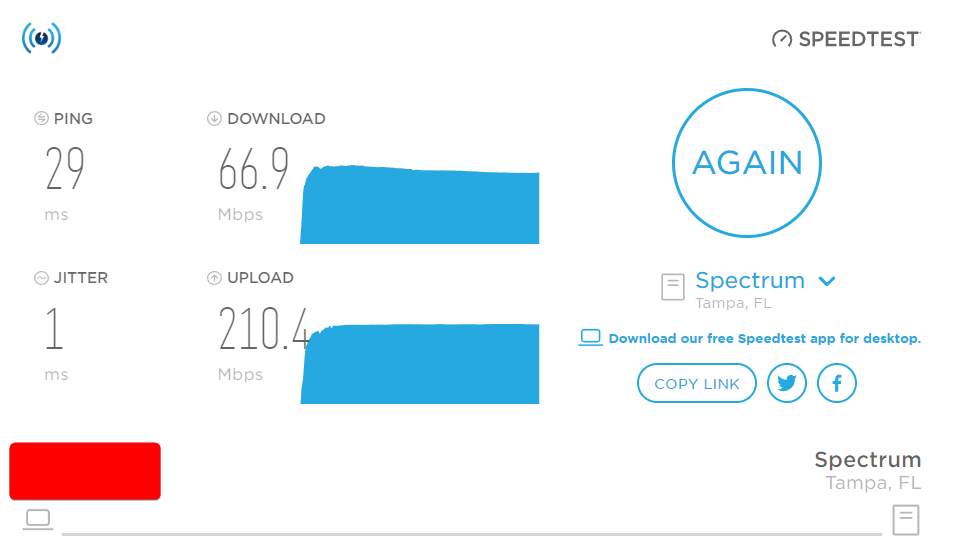
¶ Ping
Ping, also known as latency, is a measure of how long it takes a piece of information (packet) takes to reach our servers then return back to your computer. The ping test runs multiple tests in a row and returns the average of the results. Lower numbers are always better for ping results. High ping can result in audio delay issues where it seems like your agent and the customer are always talking over each other when trying to speak. A 250ms ping result means there will be as much as a half-second delay in voice traffic when on a call, and you are much more likely to end up talking over your customer and cause confusion.
¶ Jitter
Jitter is a measure of variation in the ping test results. As mentioned before, the ping test runs several tests in a row and returns the average of the results. Jitter measures the difference between the fastest ping reply and slowest ping reply. As with the ping test, lower numbers are always better. A high jitter result typically indicates connection quality problems and may be worse if the test is performed over WiFi instead of being hardwired.
¶ Download
Download is a measure of how fast your computer is able to retrieve information from the internet. Loading the agent interface and receiving the customer's audio are both examples of download. Higher numbers are always better for this test. Dial Fusion recommends a minimum download speed of 50Mbps, though this number may need to be higher if multiple agents are connecting to the Dial Fusion system from the same physical location. Keep in mind that every device connected to the same internet connection shares this download speed, so having multiple devices other than agent PCs connected can cause your download speed to slow as it has to be shared between all devices. Agent computers may also be using background download, such as checking for and downloading updates.
¶ Upload
Upload is a measure of how fast your computer is able to send information from the internet. Sending the agent's audio to the customer is an example of upload. Although VoIP traffic is relatively "small" compared to other data being transmitted, we recommend a minimum of 5-10Mbps upload speed at a minimum, though this number may be higher if multiple agents are connecting to the Dial Fusion system from the same physical location.